Purchases Disabled! During this transition (more info), new purchases are disabled for all resources!
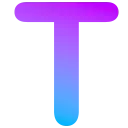
PteroBot - NEW VERSION SOON! | The original panel api based discord bot. [3.1]
THIS BOT IS NO LONGER MAINTAINED AND SUPPORT WILL NOT BE GIVEN.
---[ Why PteroBot ]---
My bot is the most advanced on the market and the original, with over 20 commands to utilize there are few things that the bot can't do! I'm taking advantage of Discord's latest features and there is a context menu in the bot. This means that if you right click on a user and click Apps, there will be an account option. If you click this it will show the user provided they have permission and that the target is registered details about the target's panel account. PteroBot was created with security in mind and all responses to commands are ephemeral. This means that they can only be seen by the person that sent the command and nobody else. This can be useful for using admin commnads in public channels. Finally, the bot is flexible and convenient, it's programmed to work everywhere, in any server and in DMs. This means that if you allow it clients can invite PteroBot to their discord server and control their pterodactyl server from their own discord server while still advertising your hosting company as all responses contain your company name as specified in the config file and the logo of your discord server.
---[ Requirements ]---
Discord Bot Hosting (Node.js latest)
MySQL Database
---[ Setup ]---
Head here to the discord developer portal and click New Application.
Then set a profile picture, choose a name and if you want set a description.
Once created head to the Bot tab and click Create a bot and make sure to save the token.
While still on the Bot tab scroll down and check the Presence Intent and the Server Members Intent.
Once that's done head over to OAuth2 and then click URL Generator and select the scopes: bot and applications.commands.
Then scroll down and select the permissions that you want the bot to have. (Minimum: Send Messages, Embed Links and View Channels)
Then copy the link and enter it in your browser, then add it to your server.
Unzip the folder
All of the setup variables are in the file 'src/Configs/config.json' you'll need to set the token to the bot token that you saved when creating the bot.
If you want to change the colours or the emojis used for certain things you will find it in 'src/Configs/embed.json'
DON'T PUT A SLASH AT THE END OF THE PANEL_URL!
Before you start you'll need to install the npm packages: dotenv, discord.js, fs, axios and mysql2
---[ Commands - Administration ]---
/adminsever <server_id> - Displays information about the specified server!
/userserver <server_id> - Gives a link to the specifed server's panel!
/adminservers [<node>] - Lists all of the servers registered on the panel! If node is provided just displays the ones on that node!
/adminusers - Lists all of the users registered on the panel!
/setmaxdatabases <server_internal_id> <number> - Sets the max database count for the specified server! To get the internal id do /adminserver <server_id>.
/nodes - Lists all of the nodes on the panel.
Account (Context Menu) - Shows info about the selected user's panel áccount.
---[ Commands - Servers]---
/backups <server_id> - Lists all of the backups on the specified server!
/kill <server_id> - Kills the specified server!
/network <server_id> - Lists all of the network allocations for the given server!
/register - Lets a user enter their API key! Required for most commands!
/rename <server_id> - Renames the specified server!
/restart <server_id> - Restarts the specified server!
/send <server_id> <command> - Executes a command on the specified server.
/server <server_id> - Displays in-depth information about the specified server.
/servers - Lists all of the servers the user has access to.
/start <server_id> - Starts the specified server!
/stop <server_id> - Stops the specified server!
/users <server_id> - Lists all of the subusers on the specified server!
---[ Commands - General ]---
/help [<command>] - Displays the help message. If command is specified it displays extra information about that command.
---[ TOS ]---
You may not resell or redistribute this bot.
No refunds



