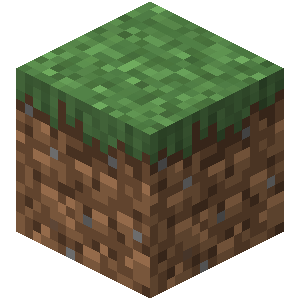
Minecraft Custom Jar Egg (Java 8) | A Minecraft Pterodactyl Egg [1.0]
This egg allows you to create servers without an installation script. Instead, the install script contains automatic Eula Accept and makes sure to set the port of the server before the server starts to avoid anyone's server defaulting to 25565 and making them wonder why they can't connect.
You may edit or modify this egg, as you can with most eggs. This is a default Minecraft Egg, no custom docker image required to run it.
- Uses Java 8
Installation
1) Download Zip and Extract
2) Go to your Nests Page in the Admin Area
3) Click Import Egg on the top right and select the nest you'd like to upload the new egg too. (likely Minecraft)
4) Select 'Choose File, Select File, etc' and find the Custom Jar extracted file on your computer.
5) Once selected, click 'OK' and return to the Import Menu, where you will now click 'Import' and then it will be imported.
6) After this, go to SSH/Terminal of your Node(s) and restart them. (On most Linux Systems it will be 'systemctl restart wings').
Congratulations, you should have installed the egg and now you should be able to create servers with this egg!
Contributors: ThatProgrammer, Pterodactyl
INFORMATION
Price:
FREE
Views:
1449
Downloads:
239
First Release:
August 10, 2020, 3:14 am
Last Release:
September 14, 2020, 12:45 pm
Ratings:
ThatProgrammer Resources
[Service] Jackbox Party Pack - Game Host for Hire (Jackbox Party Pack 1-7)
Game Host for Hire
Minecraft Custom Jar Egg (Java 8)
A Minecraft Pterodactyl Egg
